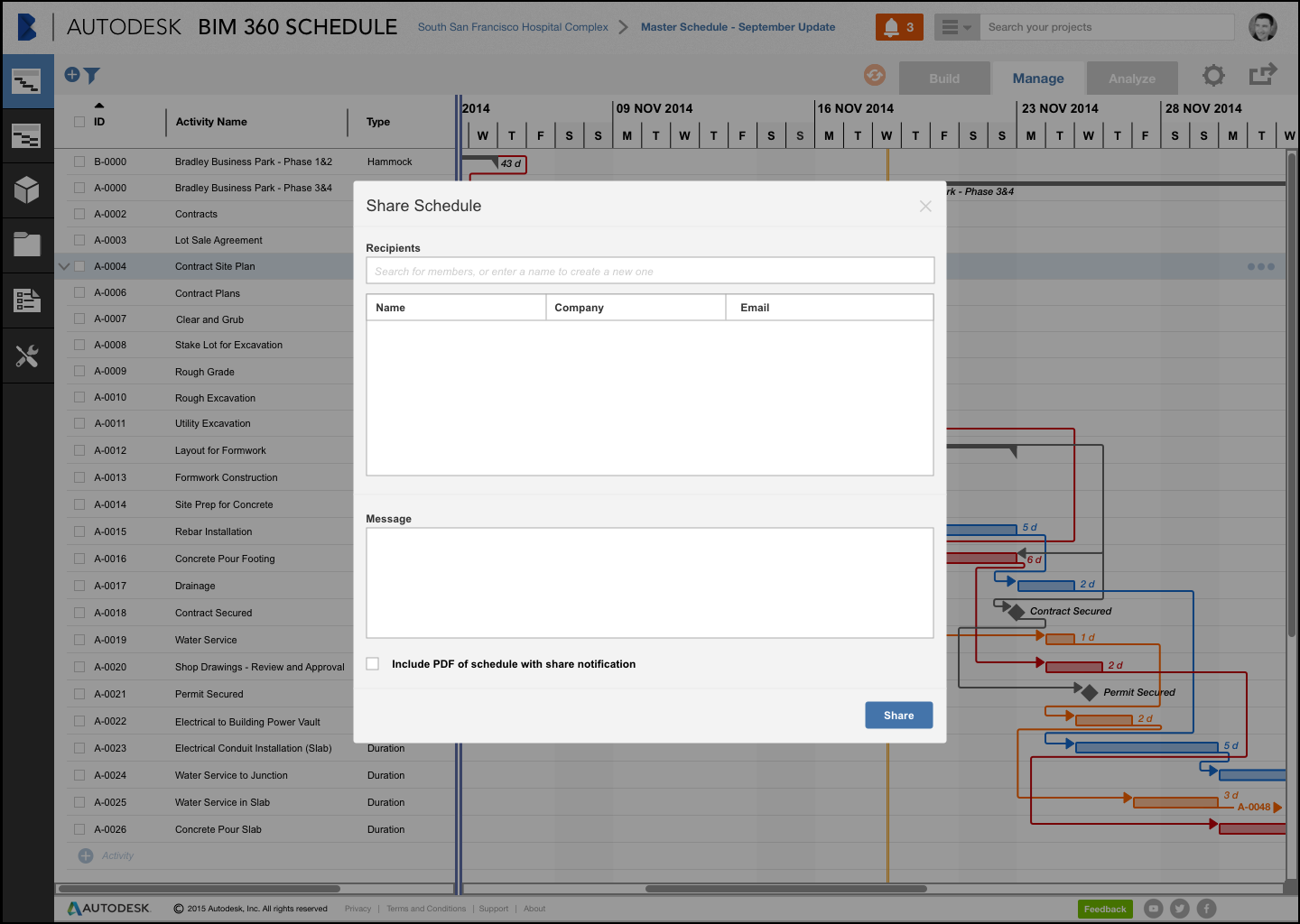Autodesk BIM360 Schedule
Autodesk BIM360 is a suite of web-based applications built for the management of construction projects. BIM360 SCHEDULE is the CPM (Critical Path Method) scheduling application within that product family.
Project
In one year deliver a fully functional web-based scheduling application that can support the scheduling needs of a mid sized construction project.
Deliver a user experience that exceeds the UX of competing construction scheduling applications - Primavera P6, Microsoft Project, Vico, Asta Powerproject, etc.
Deliver a product that is intuitive and easy to use. Any person on the project team should be able to build, manage and analyze a construction schedule using BIM360 Schedule.
Data and workflows can span several applications in the BIM360 suite so it is critical the user experience in BIM360 Schedule be consistent with the rest of the BIM360 line of products.
MY ROLE
Design Stories
Task Flows
Interface Design
Standards Management
Modules
Schedule Creation
Advanced Editing
View Management
Filtering
Grouping
Reporting
Printing
Exporting / Sharing Schedules Information
Calendar Management
Administration Tree Builder
The Personas
User interface overview
UI overview - Build Mode
UI Overview - Manage Mode
XBS Tree Builder
Construction Project Data is tagged with attributes to define characteristics like activity location and task responsibility. Many of these attributes are project specific. As a result, when preparing to manage a project construction managers and schedulers create hierarchies to tag project data.
The goal of this project was to create an interface to enable the creation and management of tree structures which could be used for Location (LBS) and Work Breakdown (WBS) structures.
I built a mockup of the XBS Builder in Sketch
Starting the XBS tree
Defining Level 3
Moving a branch of the tree to another node
The completed XBS Tree
The screens were then imported into Invision and linked to create an interactive prototype.
CHECK OUT THE PROTOTYPE
*Note: Within the prototype, click anywhere on the screen to see the navigation hints.
Simple animation for XBS Tree Builder
PRINTING AND SHARING
It is often necessary to incorporate construction schedule data into construction management workflows. BIM360 Schedule will provide the ability to Print, Export and Share schedule data.
Printing - Print a schedule to hang on a wall to share with a group in a job site trailer or print in a smaller format for hard copy portability.
Sharing - The contractor is legally responsible to periodically send copies of the construction shedule to the owner or owner's representative.
Export - Take data authored / calculated inside of the BIM360 Schedule application and make it available to other BIM360 applications or document repositories.
Print and Share Process:
Print and Share Modal
Print Process:
Print Setup Modal
Page Setup Modal
Large Format Print to PDF (30"x40" Plotter Output)
Share Process:
Share Schedule Modal
Share Schedule Modal - Selecting Recipients
Share Schedule - Email Notification to Recipient
See more of my work
STRAVA
MyFitnessPal
HINT
BevMo!
Monster
Other Work